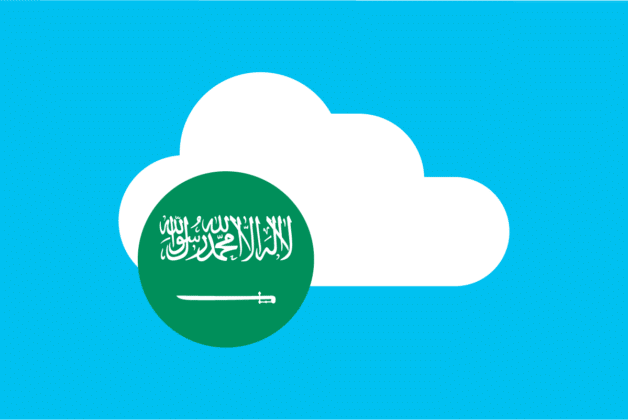Giuliano Biasci - 5 Aprile, 2022 - 6 ’ read
Giuliano Biasci - 5 Aprile, 2022 - 6 ’ readWebex Single Sign-On for Imagicle apps. Simplified access, increased security.
Forgot password?
At least once, each of us found ourselves in front of the authentication form of a website, cursing in an attempt to remember our password. In the end, we’ve always found a way to log in, but we’ve to admit that spending time with tricky procedures to recover credentials is always very annoying.

So how can we spare the users of our company the inconvenience to maintain a registry of the credentials of all business systems (obviously on paper and near the workstation)? We’ve to resort to Single Sign-On. This magic word often resounds within the walls of the web, and it is a tool that we have been using daily for years (even if unconsciously, in some cases: have you ever logged in to your Spotify with your Google credentials?). However, it’s not always possible to perceive its true meaning and appreciate its value.
I am Giuliano Biasci, senior software engineer of the R&D team, and I will tell you the potential of Single Sign-On applied to Imagicle products.
Single Sign-On was already there.
To be honest, Single Sign-On applied to Imagicle apps is not the news. We’d already announced it in our Winter Release 2022 blog, back in December 2021.
In Winter 2022, we made Single Sign-On available as a cloud service for cloud and cloud-connected UCX Suites.
But what is Single Sign-On? And what’s the big news of Spring Release 2022 revolving around it?
Single Sign-On in a nutshell.
Single Sign-On is a form of authentication and authorization that lets the user access multiple protected resources with a single authentication interaction. In fact, with Single Sign-On, access credentials are provided only once, after which it is possible to access all resources that are part of the computer system without having to authenticate again.
Users accessing a resource for the first time are routed to an authentication service called an Identity Provider. Some examples are Microsoft Azure AD, ADFS, Okta, and Ping Identity. Then, if the authentication is successful, the user is redirected back to the initial resource and can start using it.
The following figure shows a classic interaction scenario where our user, Bob, obtains an access token by authenticating on the identity provider. Once the token is obtained, he presents it to a web application, which verifies its authenticity with the identity provider before granting Bob access to the resources.
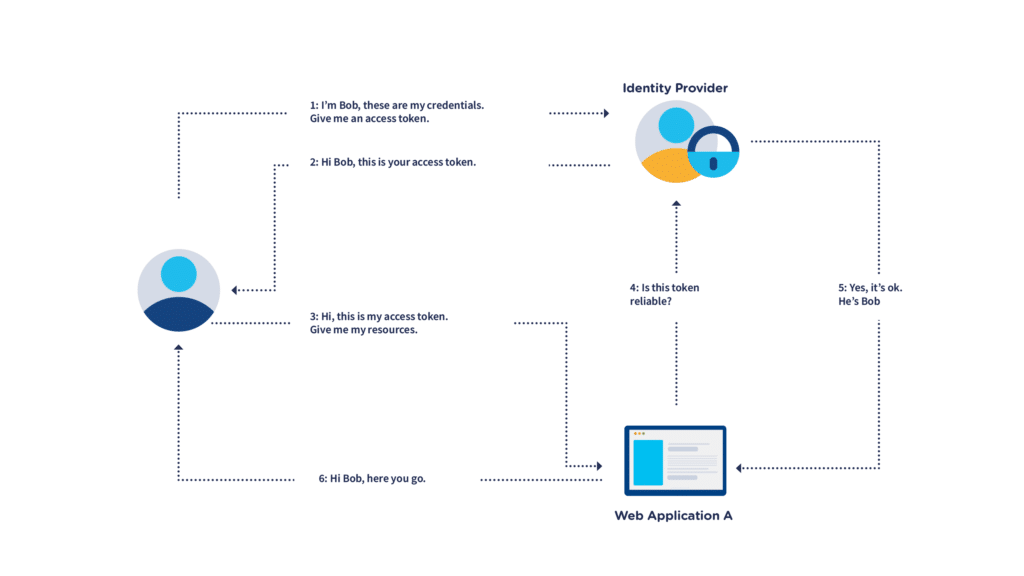
Single Sign-On benefits administrators, who have greater control over access, which is centralized in a single point, and end users, who are no longer forced to authenticate multiple times to different resources and remember different access credentials.
Talking about benefits… let’s see how this Spring Release will take your Single Sign-On experience with Imagicle a step further!
Webex Single Sign-On. Pushing the integration further.
The big news is that, on top of the aforementioned famous Identity Providers, Imagicle UCX Cloud Suite can now use Webex as an identity provider, granting Cisco customers the possibility to access the Imagicle UCX Cloud Suite with the credentials they use for Webex.
Improved user experience, less memory effort, increased security are brought to the very calling platform you use every day, making it even more powerful and complete.
An even more cohesive, easy, and secure user experience: on your Imagicle UCX Cloud Suite Web Portal and now on your Webex as well. We’re proud this important step we took in providing customers with an even more seamless and bold Imagicle UCX Cloud Suite integration with Webex Calling.
And that’s not the only news that Spring is bringing in this sense. Starting from this release, Webex users will be automatically synced to the Imagicle UCX Cloud Suite and manageable through the Webex Control Hub, making it easier to keep your user list always updated and resulting in:
- No need to edit users manually one by one in case of changes.
- No need to add a dedicated instance to sync users from Active Directory or private peering, thus cutting costs and allowing more organizations to evaluate a Public Cloud model.
- No on-premises infrastructure or connectors required.
Despite the substantial positive impact that automatic user sync will have on your Webex experience, I don’t want to spoil anything else because we’ll cover this news in a dedicated article, so be sure to stay tuned!
Single Sign-On on Webex: it’s all about simplification and security.
You’ve learned what Single Sign-On is and that you will soon be able to access the Imagicle UCX Cloud Suite with your Webex credentials. But let’s now drill into what you came here for in the first place: the benefits it has for you, your work force, and your organization.
Simplified access.
Users can access Imagicle applications with the same credentials they already use for Webex (or other enterprise applications, if using another Identity Provider) and with the same user experience. In other words, you’ll only have to remember one email and one password.
Increased security.
Single Sign-On also represents a key-value to help our customers meet particularly demanding security regulations, such as ISO27001, that require sophisticated password management policies or 2-factor login processes.
A single secure login for all Imagicle apps, for each user and device, granting the same experience everywhere. The user will be able to keep track of a single password, even a complex one, without the need to write it down on some piece of paper or digital format. In addition to being particularly convenient for the user, it is also very safe since the credentials are exchanged only once and not every time a resource is accessed.
Optimized costs.
Finally, customers who have already invested in the implementation of an enterprise Identity Provider – be it Webex or another one – to unify, standardize, and control the authentication processes of their users, will be able to place all Imagicle applications under the same management, with an important return on investment and, above all, simplification of management.
Curious to know how it works? Let’s go tech!
Just in case there are some tech guys like me reading this article, let me give you an overview of how Single Sign-On works at an architectural level.
The user experience concerning authentication conveys to a unified model both from the point of view of interactions and the graphical interface. And for those who need a higher level of security, it becomes possible to introduce two-factor authentication (MFA) mechanisms by properly configuring your Identity Provider.
The following diagram shows a classic two-factor authentication flow, where the user must confirm the request on their personal device after entering their credentials.
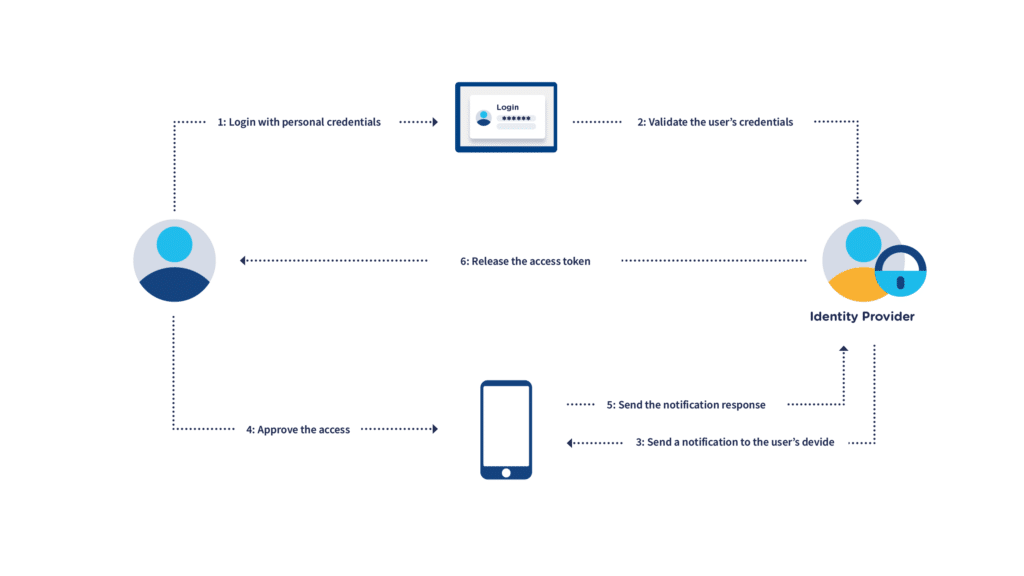
From an architectural point of view, it’s worth explaining Imagicle’s choice to convey the Single Sign-On process through a centralized Cloud-based broker based on AWS technologies. The Imagicle SSO Broker can be federated with external Identity Providers using OpenID Connect or SAML protocols, which are currently the most widespread.
In a few words, this is why the Imagicle UCX Cloud Suite can support Single Sign-On with so many Identity Providers.
As previously mentioned, some examples of Identity Providers Imagicle supports are Microsoft Azure AD, ADFS, Okta, Ping Identity, and of course, starting from Spring Release 2022, Webex.
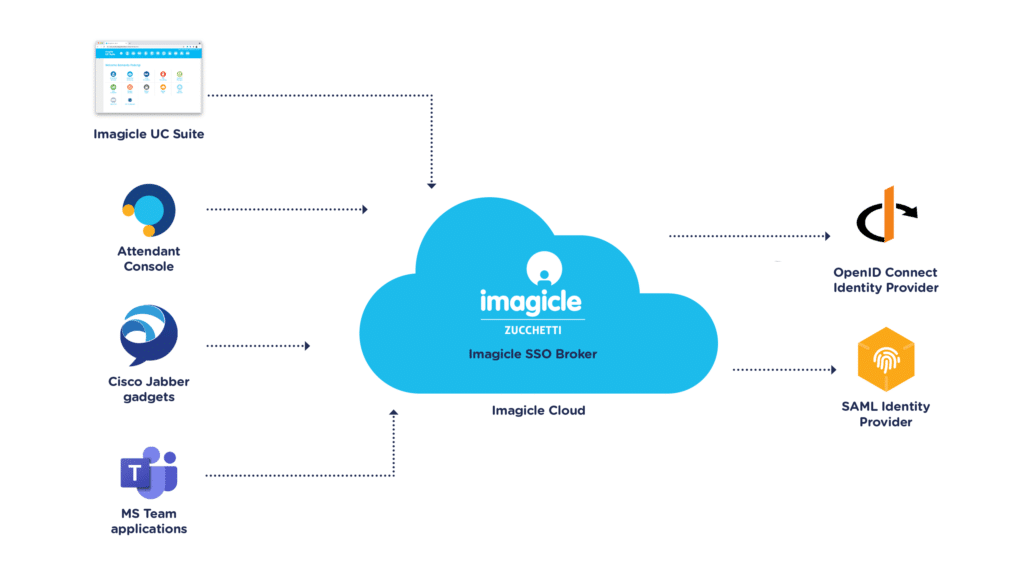
Conclusions.
Well, folks, I hope I’ve been able to communicate the importance of Single Sign-On in business contexts, where security and simplicity are now considered a pillar for the work activity.
Security and simplicity can work together. Simplifying life for users means saving time and resources and increasing the security of sensitive data. Investing in a centralized authentication system can sometimes seem expensive, but it can guarantee a significant return on investment in the long term.
If you want to know more about the news of Spring Release 2022, be sure to register for our upcoming webinar, where we will cover everything in detail!
Potrebbe interessarti anche...
-
Products BlogCloud or Dedicated Cloud. What’s best?You're migrating to the Cloud and you need to choose between a public or private instance? This article will help you.
-
Products BlogImagicle Attendant Console for Webex Calling: the operator console that was missing.Discover a new native integration. Attendant Console is fully compatible with all Cisco platforms!
-
Products BlogVoice Analytics: designed for your privacy and security.Voice Analytics handles a variety of sensitive, personal data. Learn why you can trust it to do so, any time, anywhere.